Hello Guys,
Today, I have came up with topic of Data encryption in Excel.
Many times we have seen that, we are required to share our excel files which have confidential data which we do not want to share with other person.
In such a case we can encrypt our confidential data with the help of VBA in excel.
This is very very easy. We just need to run the below macro code and our data will get encrypt. The encrypted data can be decrypted again only using the same macro.
So here is the code:
Sub Encrypt()
Dim r, Rngselected As Range
Dim i As Long
Dim j, k, l As String
Dim ans, temp
Dim enc As Integer
ans = InputBox("Do you want to encrypt or Decrypt the data. Enter your choice." & vbCr _
& "Enter 1 to Encrypt" & vbCr & "Enter 2 to Decrypt")
If ans = "1" Then
'set encrypt value
enc = 40
ElseIf ans = "2" Then
' set decrypt value
enc = -40
Else
MsgBox ("You have not enter the correct value.")
Exit Sub
End If
Set Rngselected = Application.Selection
For Each r In Rngselected
l = ""
temp = VBA.StrReverse(r)
For i = 1 To Len(temp)
j = Mid(temp, i, 1)
k = Chr(Asc(j) + enc)
l = l & k
Next i
r.Value = l
Next r
End Sub
Steps to Run the code:
(Please find below link to download the excel file)
Step 1 : Open a excel workbook and Press Alt+F11 key
Step 2. Insert a module and paste the above code.
Step 3. Go to any sheet and select any data to encrypt.
Step 4. Press Alt+F8 key and select Macro "Encrypt"
Step 5: Press 1 to Encrypt the data or Press 2 if you want to decrypt the encrypted data.
You will see the selected data has been encypted. Follow the same process to decrypt the data again.
Output:
Link to download the Excel file contaning macro:
If you want to develop any macro for any office product or automate your task in excel or any other MS office product you can reach out to my Fiverr account:
https://www.fiverr.com/users/sg_2021/seller_dashboard

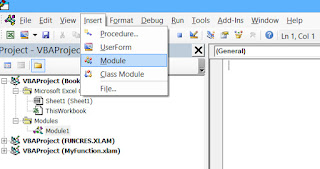




2 comments:
Nice work!
Will use this in my area
Thanks for your feedback . It inspires me to bring more such articles.
Post a Comment